BoardVitals has undergone an exciting update. Cue the celebration. This NCLEX prep tool is one that will certainly come in handy for you. We’re sharing an in-depth overview about this quite handy and adaptive product, plus recapping what’s changed within the platform. Take a look!
What is BoardVitals?
BoardVitals is an adaptive quizzing engine (Not sure what that is? Don’t worry, we’ll explain in a bit.) that offers extensive content review and helps nursing students, just like you, prepare for the NCLEX.
From building a customized quiz by category using detailed and visual rationales to using a timed mode for practicing speed to comprehensively quizzing in an adaptive setting, there are three ways to practice. And after all practice makes perfect, doesn’t it?
What do students love the most about BoardVitals?
Well, there’s a lot to love. Let’s break it down.
- 3,000+ RN items
- 1,000+ PN items
- Items are written in NCLEX-style format
- Alternate format items, think fill-in-the-blank, hotspots, audio and more
- Deep rationales that thoroughly review the concepts, plus art and visuals
What does adaptive quizzing mean?
The NCLEX exam is a computer adaptive test that features alternate item questions. Let us explain:
Computer adaptive testing selects questions for you to answer based on your response to similar questions earlier in the test. For example, if you miss a question on pharmacology, you may be presented with a similar question later in the exam. If you answer the question correctly, you may not be asked about it again.
Do I have access to BoardVitals right now?
Some students have BoardVitals built into their product suite. This means that 120 days prior to graduation, you will be able to access this prep tool as you study for the NCLEX. Not sure if your school has access? We recommend that you reach out to your instructors. If your school does not provide you with BoardVitals, not to worry! You can purchase the product at any time, starting your 6-month access to thousands of practice questions. Take a look at our online store to learn more about and purchase the product.
What’s changed as part of the new experience?
The BoardVitals student experience underwent an update in December 2020, what can you expect?
- Streamlined dashboard that gives you easy at-a-glance access, and with just a few clicks, you can start a new quiz, view your most recent quizzes, and see performance metrics on how you are improving
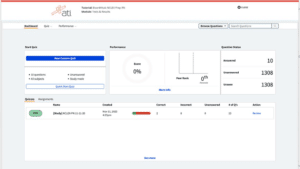
- New quiz tools to familiarize yourself with the tools you’ll see on the NCLEX. These features allow you to simulate the experience you’ll have in the testing center:
- Highlight key passages of the question
- Strikeout answer choices to eliminate distractors
- Mark a question to come back to it later
- Make a note for yourself for a specific question
- Access a list of standard Lab Values
- Use an on-screen scientific calculator
Performance timeline in the results view now provides a visual representation of your progress and performance over time

Looking for more helpful resources to guide you through using BoardVitals? Log into your ATI student account and head to the Help tab. Locate the General HOW TOs and select NCLEX Prep to find How to Create a Custom Quiz and How to Analyze Performance Metrics.
See more NCLEX resources using our Online NCLEX Tool Kit.