The good news? ATI Reader, a mobile app that allows you to access your ATI Review Modules anywhere, has officially made its debut in app stores for both Android and iOs users. The flip side? There is no longer an excuse not to study.
ATI Reader gives you a digital reading experience with the content of both RN and PN Review Module books. The platform includes interactive features such as:
- Annotations
- Highlighting Capabilities
- Bookmark Placement
- Digital Quizzing + Results
Ready to get started? Check out the ins and outs you will want to know before doing so.
Launching the ATI Reader App
Once you have successfully downloaded the ATI Reader app, you will be presented with a login screen where you will plug in your normal ATI login credentials. Following that, you will be taken to the app’s Bookshelf -think of this as a bookstore that gives you access to all of your ATI Review Modules.
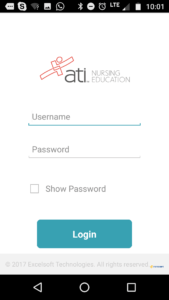
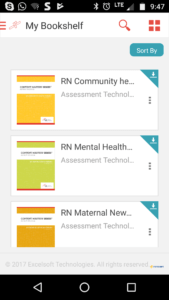
Accessing Your Ebooks
From here, you can select individual books for download. It’s important to note that because of the size of each Review Module ebook, it does not come preloaded onto the app. However, once it is downloaded you are good to go and can access it within the app, simply click the “Read Now” button.
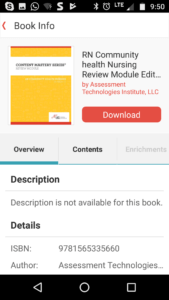
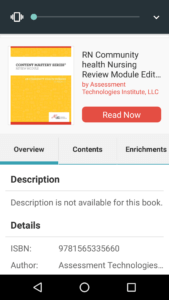
Using the Review Modules
Once you are in a specific Review Module ebook, you can search contents, enrichments (images and videos) and annotations by selecting the search icon in the top right corner. You also have the option to be taken to a specific page if you did not bookmark it. This can be done by selecting the arrow in the bottom right corner. Once you complete a Review Module ebook, you will be presented with an end-of-chapter quiz.
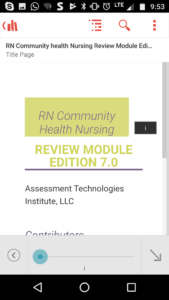
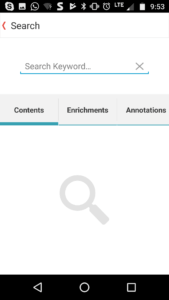
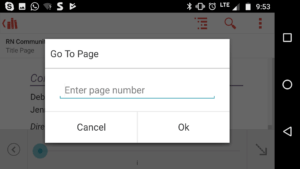
Additional ATI Reader Features
What else can you do within ATI Reader? Additional interactive features include making annotations, highlighting, and bookmark placement. Simply select the ellipses in the top right corner for access to the previously mentioned features. You can also access book information by selecting the center icon to the left of the search icon. This page will present everything you need to know about the Review Module ebook. Last but not least, you can find your account information and access to logging out by selecting the arrow in the bottom left.
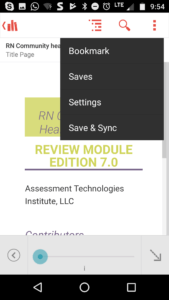
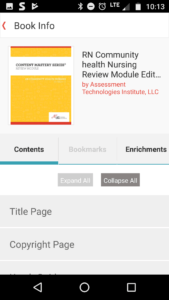
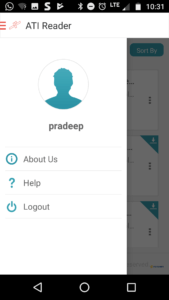
Now that you know how to use the app, you are ready to go. Happy studying! Download on in the Apple store or Google Play store.
